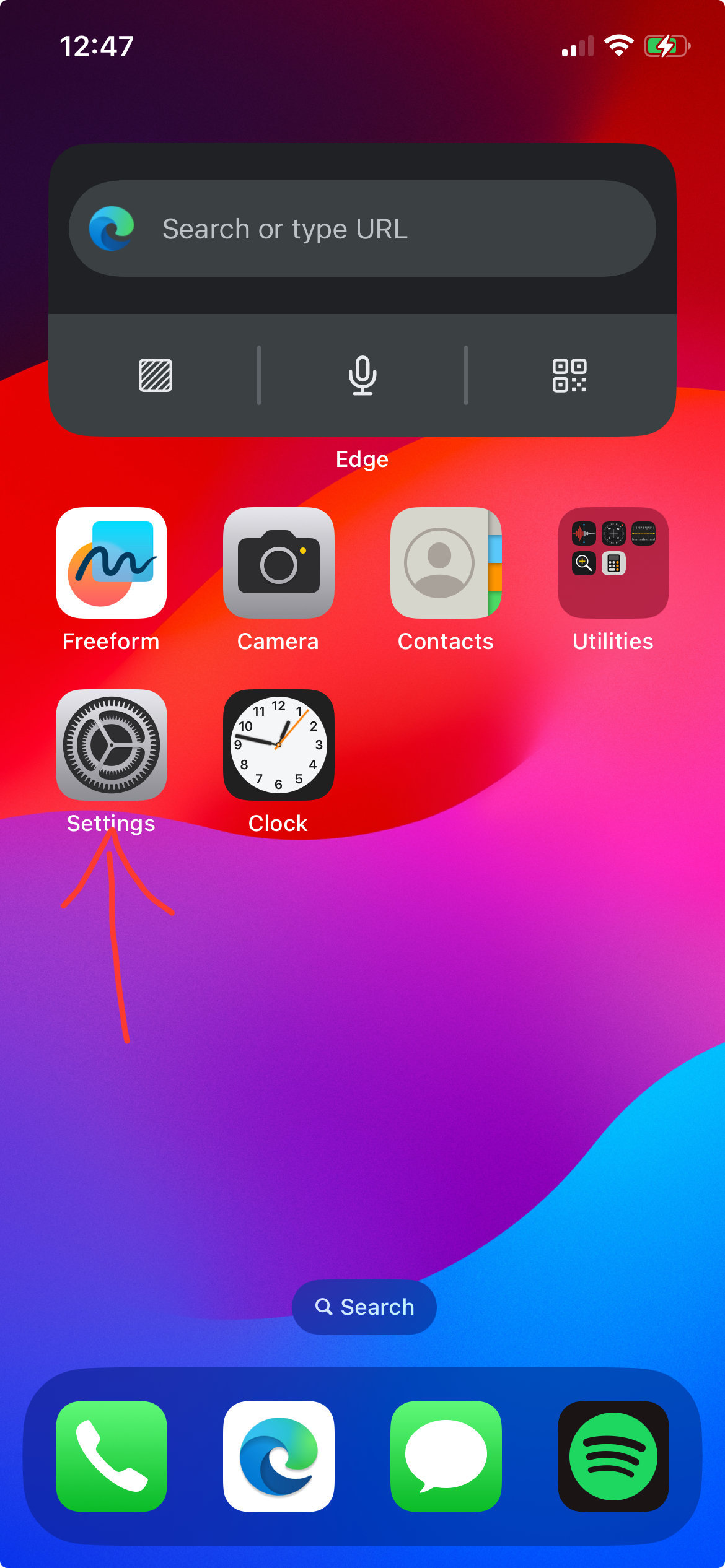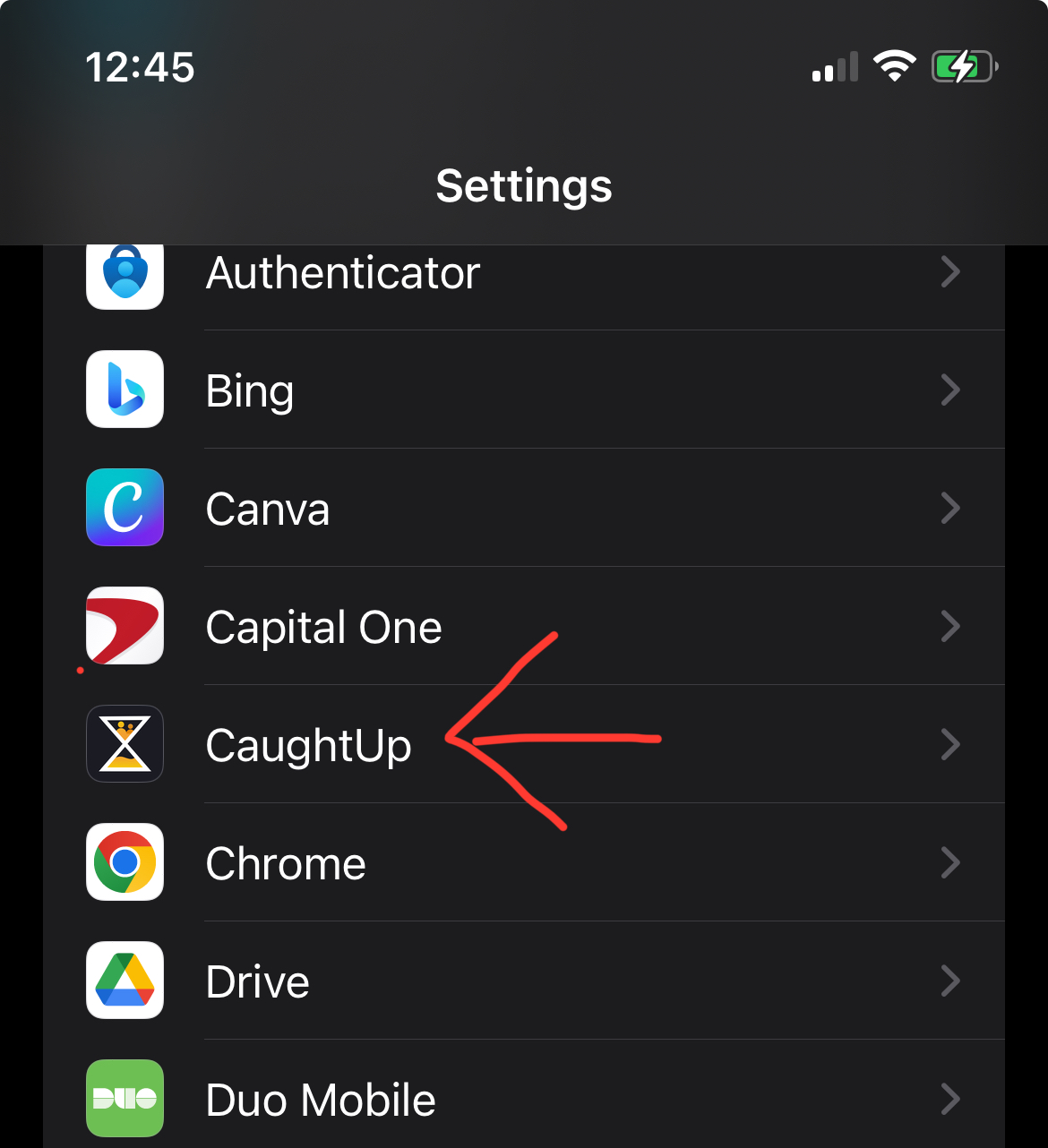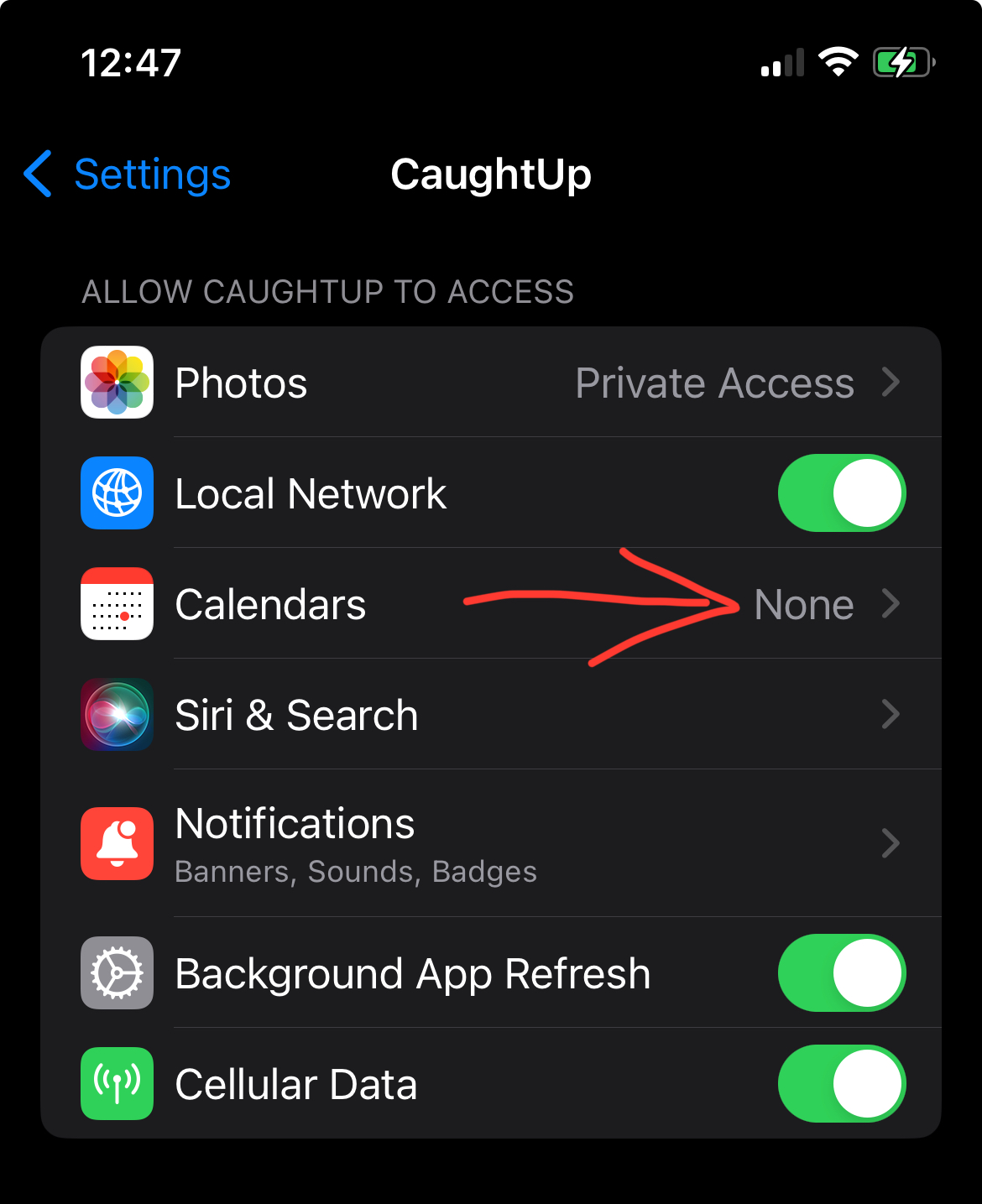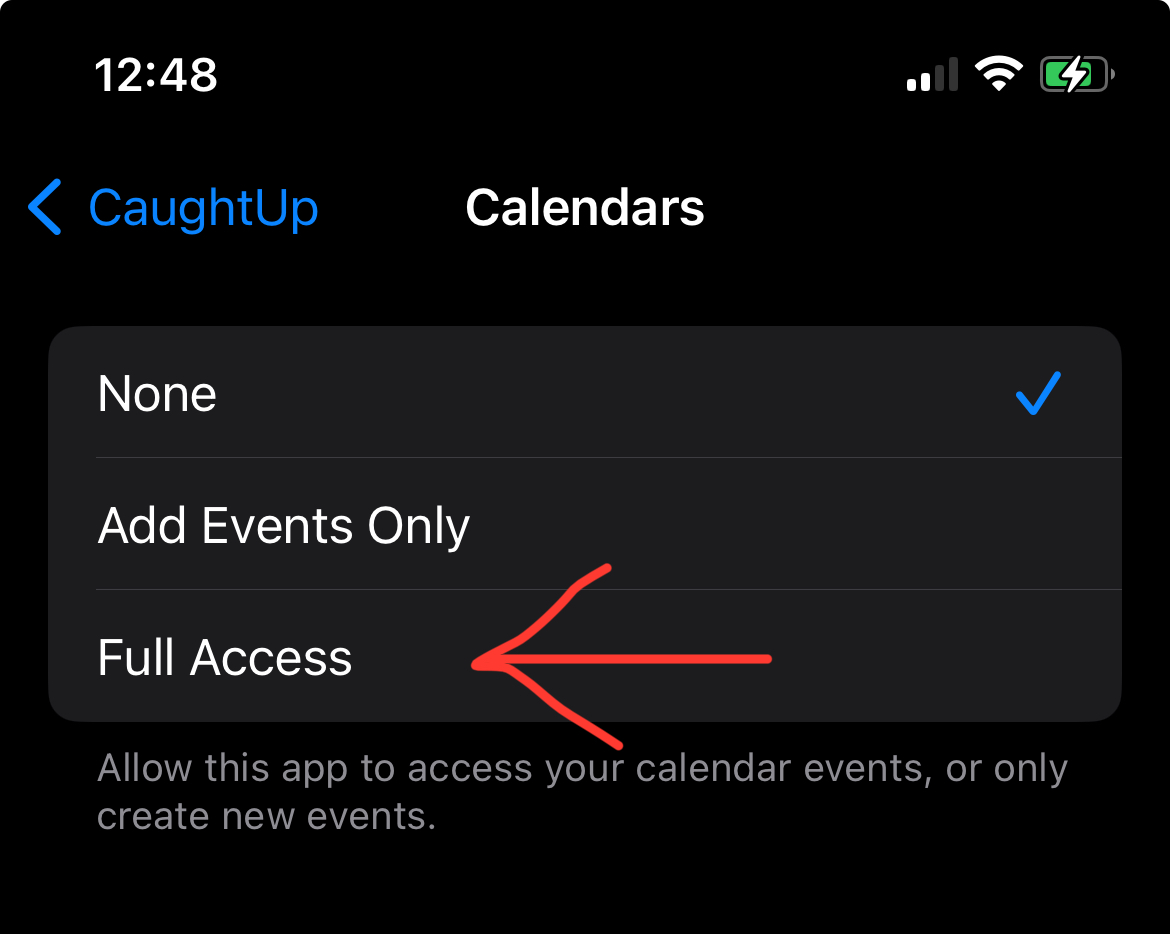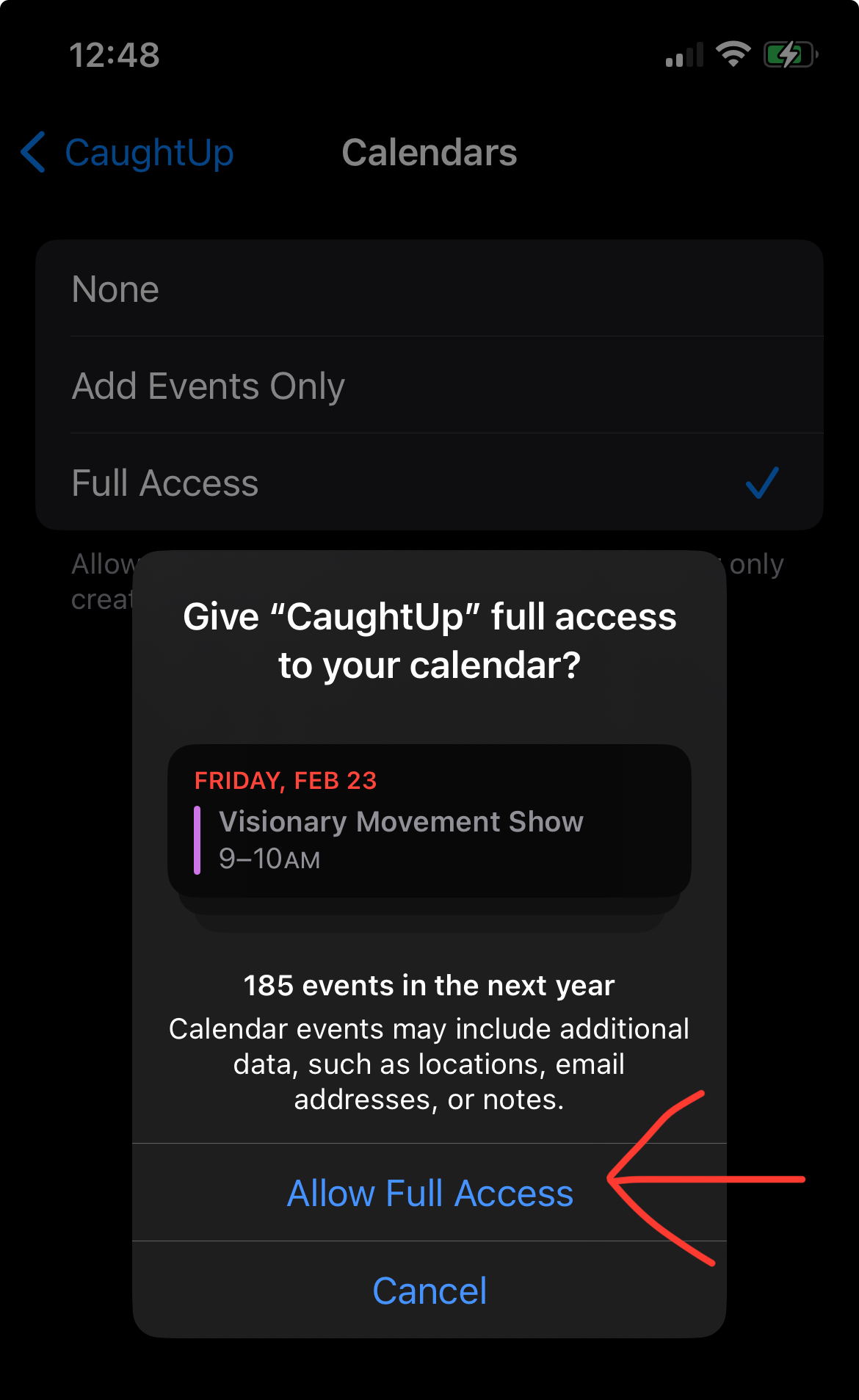Unable to view device calendars on CaughtUp?
The app should prompt users to give calendar permissions on first use. However, if calendar permissions are denied, then users have to enable calendar access from iOS Settings
To enable calendar permissions from iOS Settings, follow the steps below:
-
Open iOS Settings
-
-
Click on CaughtUp
-
-
Click on Calendars
-
-
Click on Full Access
-
-
Click on Allow Full Access
-
- Navigating back to CaughtUp, you should now be able to view your device calendars.
Missing expected calendars?, you may need to sync your calendars to your device. View: Sync your Calendar with your iOS device.